Custom MCP Server Registry
The MCP ecosystem is expanding rapidly, with new servers and tools being released across the community. This innovation brings flexibility and new capabilities but also introduces challenges around discoverability, validation, and trust.
The Custom MCP Server Registry in Lunar MCPX Enterprise provides a centralized way for administrators to define and manage which MCP servers are available across the organization.
It allows you to create curated, team-specific catalogs of MCP servers that align with your enterprise’s structure, policies, and security requirements.
The Custom MCP Server Registry aligns with Anthropic’s official MCP Registry specifications and evolves as the MCP protocol matures.
As registry support expands, MCPX Enterprise will provide even broader and more reliable discovery of verified MCP servers.
In the meantime, MCPX Enterprise allows you to build your own custom registries. Each registry can include public, internal, or private MCP servers, with full control over who can connect to them and how they’re managed.
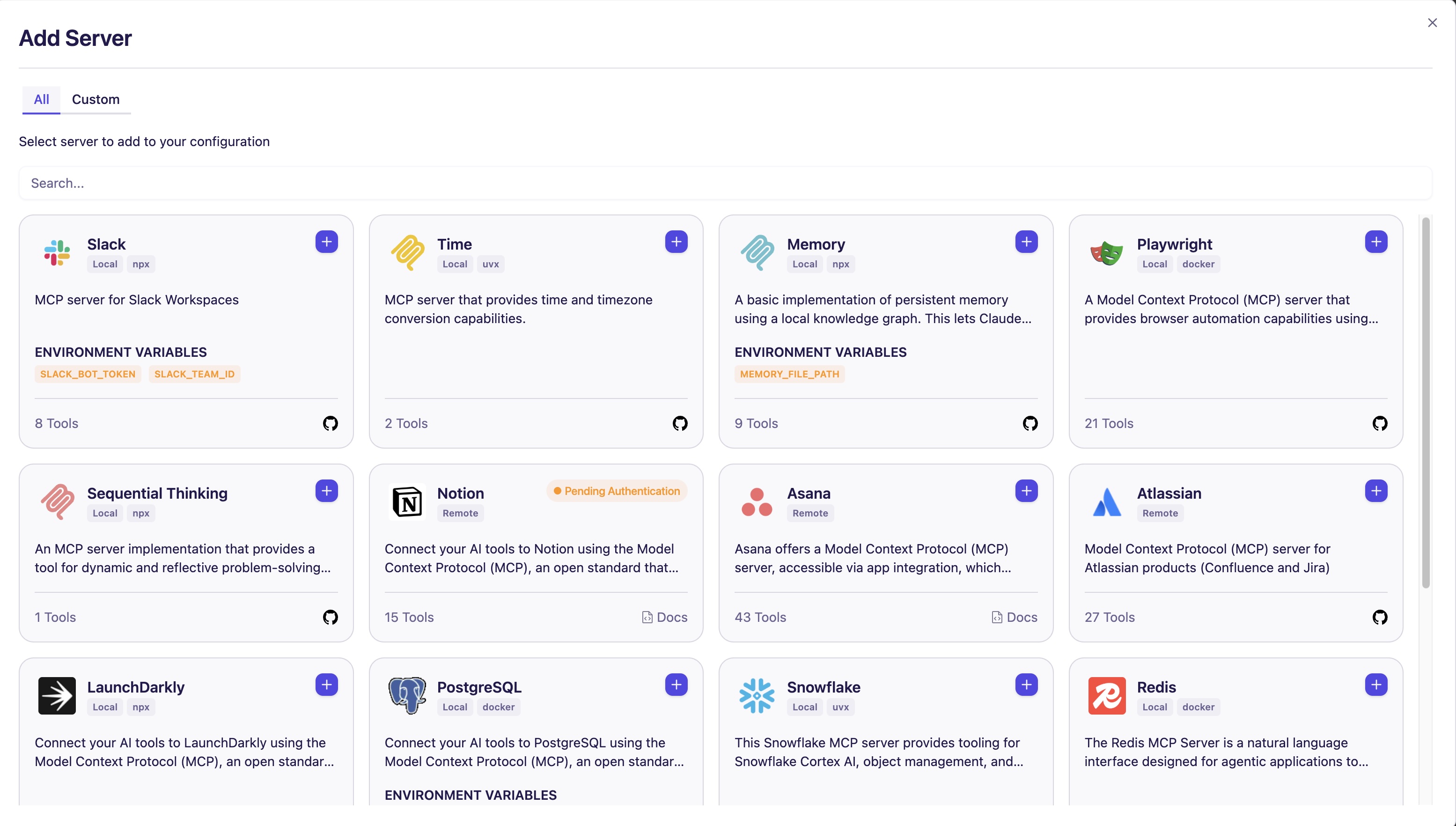
Admin-Defined Registries
As an admin, you can create custom catalogs for your teams to connect to, based on user roles and access policies defined through Centralized User Management.
Each catalog acts as a dedicated MCP registry, listing only the servers approved for that team, project, or environment.
This structure ensures that every agent operates within a governed environment, connecting only to the servers that have been approved for their specific scope of work.