Tool Groups
MCPX lets you logically organize tools from multiple servers into reusable collections that match real workflows into Tool Groups. Instead of assigning tools service by service, you can create cross-server groups such as Testing, Development, or Communication, then reuse them across multiple agents.
Overview
A Tool Group is a named collection of tools that you can create to fit your unique needs. Containing tools from any of your connected servers, they were created to help you specify which tools your agent has access to at any given moment, providing much needed structure and modality.
You can design Tool Groups around purpose, not platform. For example:
- Testing – tools for QA, sandbox environments, and automated checks.
- Development – tools for deployments, PR management, and issue tracking.
- Communication – tools for posting updates, fetching messages, or syncing notes.
Once created, groups can be toggled for agents in the Agent Access Control modal, removing the need to disconnect or reconnect entire services.
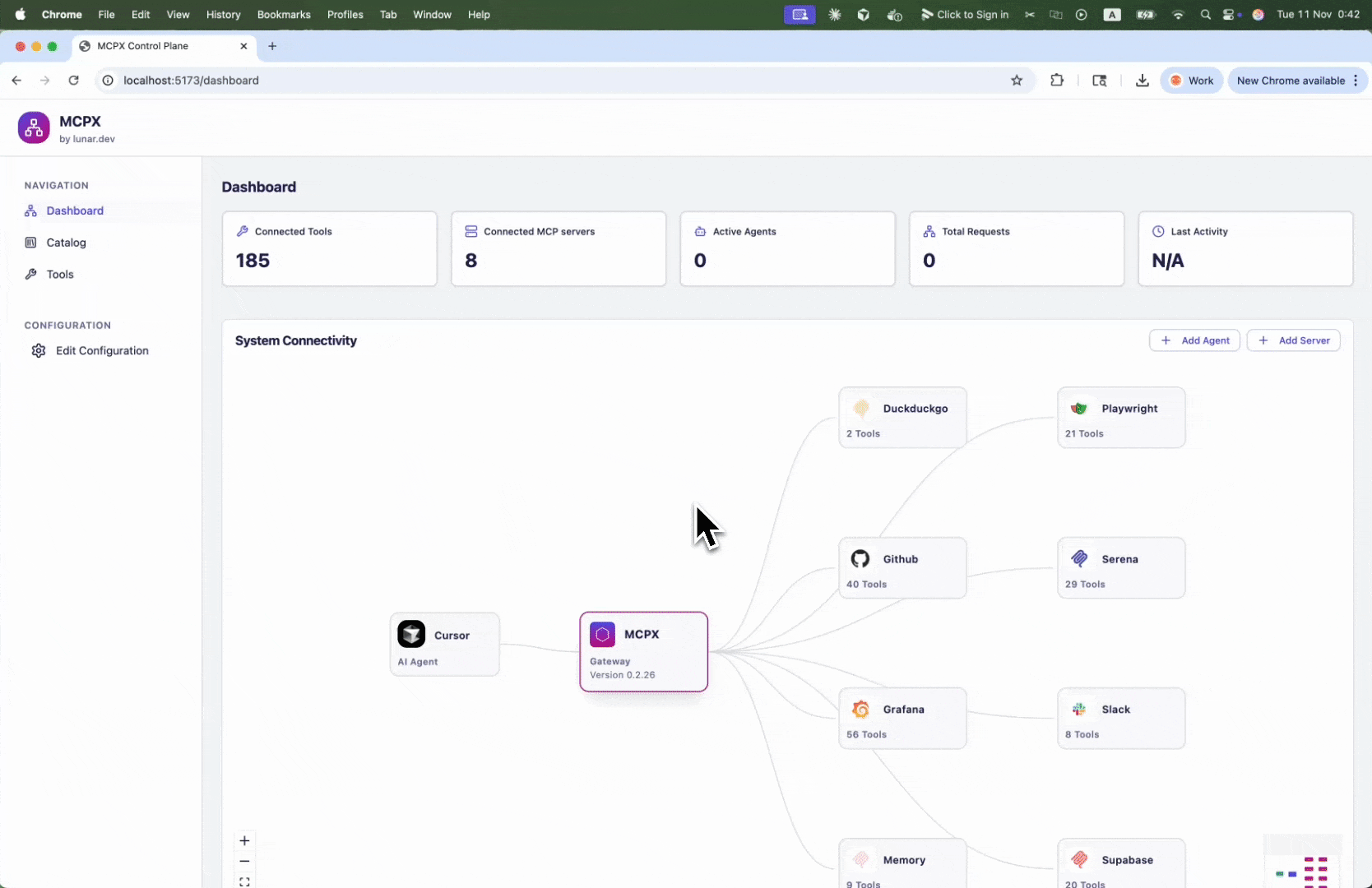
Why Use Tool Groups
Without Tool Groups, you can end up exposing large numbers of tools to your agent. This can lead to lower accuracy and wasted context tokens, since each tool’s name and description must be shared with the model. Additionally, some agents have limits to how many tools they can connect to simultaneously.
Tool Groups solve this by:
- Reducing context load so only relevant tools are surfaced to the LLM, minimizing token usage.
- Improving accuracy because fewer, more well-scoped tools help the model make more confident and correct calls.
- Keeping access consistent across environments and use cases.
This design allows for flexible role-based setups such as:
- Developer: Access to Development and Testing groups.
- Customer Success: Access to Communication and CRM groups.
- Marketing: Access to Read-only data tools across several servers.
Creating a Tool Group
You can create a Tool Group directly from your Tool Catalog:
- Go to Tool Catalog in MCPX.
- Click New Tool Group.
- Select the tools you want to include in your group from the available servers.
- Give your group a clear name that reflects its purpose.
- Save it and control agent access!
Your new group immediately becomes available in Agent Access Control where you can control which tools your agent has access too.
Best Practices
- Group by intent (e.g., read/write) for better clarity.
- Use naming conventions that reflect purpose and service.
- Review regularly to ensure agents only have access to what they need.