OAuth Authentication in MCPX
MCPX now supports OAuth-based authentication for remote MCP servers, enabling a more secure and streamlined connection process. You can authenticate servers with a few clicks, eliminating the need to manage tokens manually or navigate complex setup steps.
How It Works
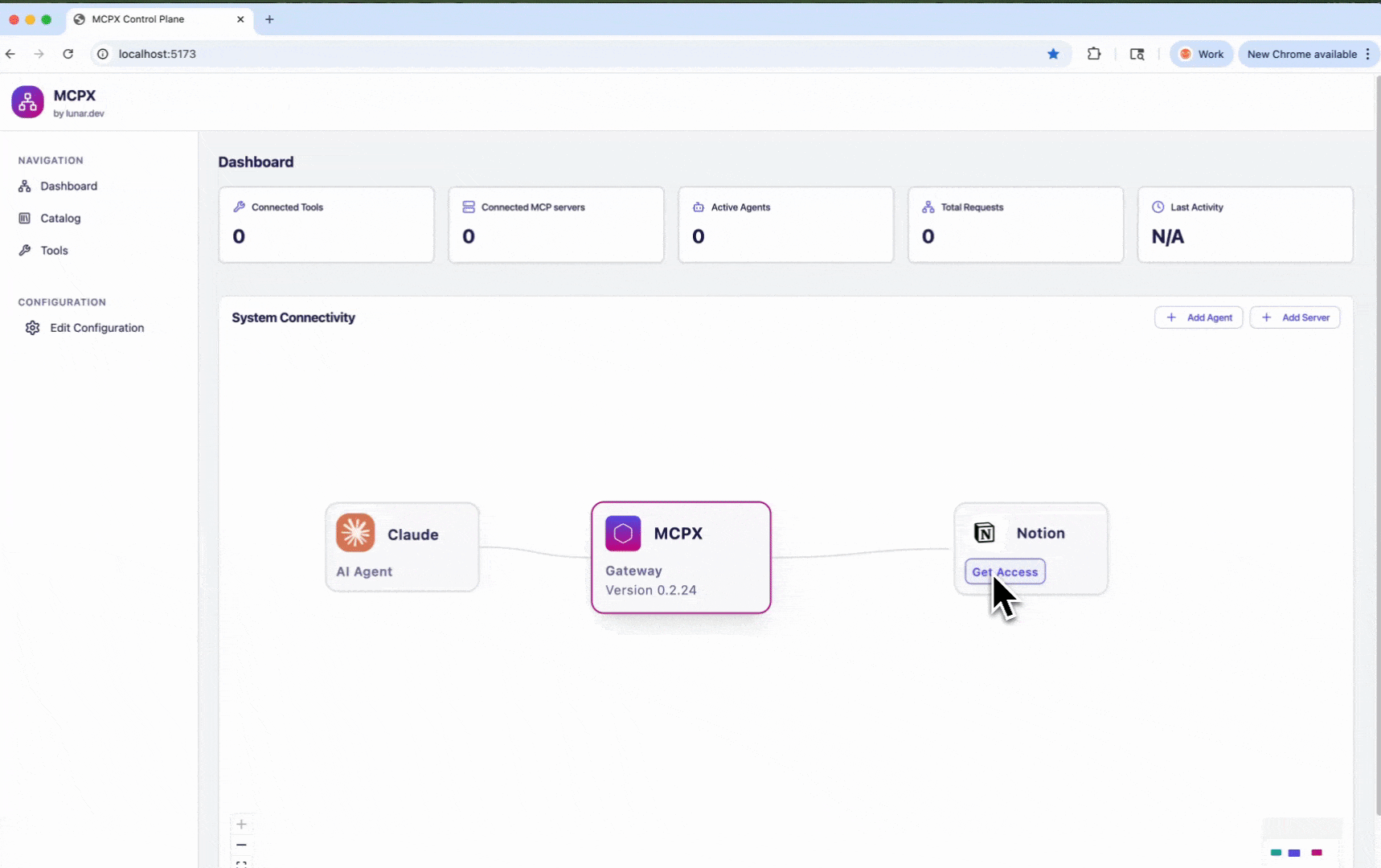
-
Connect a Server
When adding a new MCP server to MCPX, you’ll see an option to authenticate with OAuth. -
One-Click Login
MCPX will redirect you to the server’s authorization flow. Once you approve access, the connection is established automatically. -
Automatic Token Management
Tokens are exchanged and refreshed securely in the background. You don’t need to store, rotate, or manage credentials manually. -
Seamless Profile Integration
Authenticated servers are linked to your active profile, meaning you can switch between tool groups and contexts without re-authentication.
In short: OAuth makes connecting MCP servers in MCPX faster, safer, and easier than ever before.