OpenAI Integration
Integrate OpenAI (ChatGPT) with your MCPX Enterprise instance to enable secure access to all your connected MCP servers. Once connected, you can interact with internal tools, test endpoints, and explore server behavior — all directly from ChatGPT.
Enterprise-only: This integration requires authentication to ensure all connections are verified, audited, and managed within your organization’s secure environment.
How to Connect
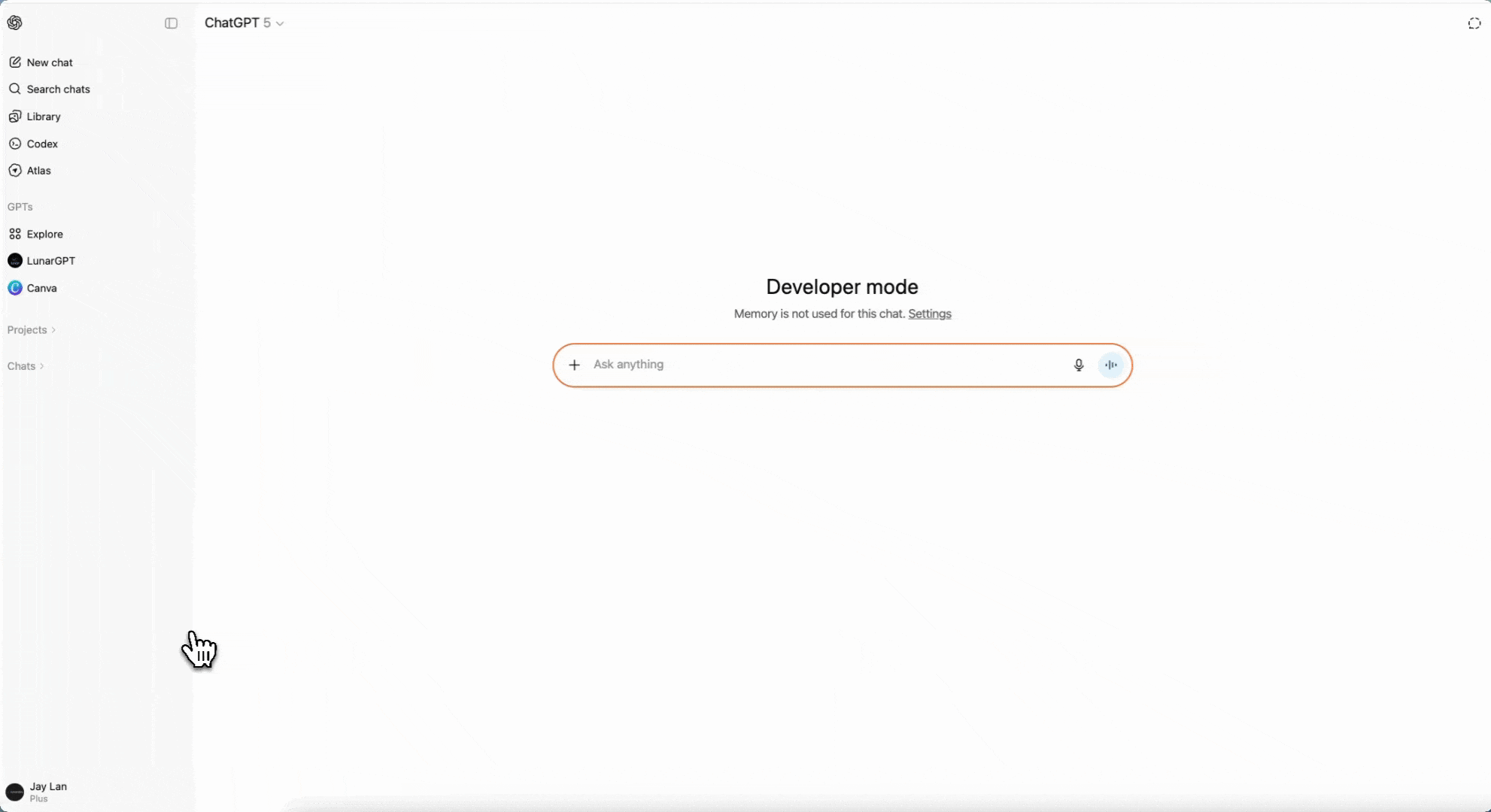
Make sure ChatGPT is in Developer Mode
Make sure ChatGPT is set to Developer Mode.
Connect MCPX to ChatGPT
Go to "Settings" -> "Apps & Connectors" and click "Create". Name the connector "MCPX" and add the url "https://mcpx.yourdomain.com/mcp"". Make sure the Authentication is set to OAuth.
Authenticate
Authenticate your account using OAuth and your company's preferred authentication method. Once connected, you will see your connected agent and server in the MCPX Control Plane